v2.4.4 Update
MyLog v2.4.4 is now available on the App Store and Google Play. This update includes new features, changes, improvements, and bug fixes. Here is the full list of changes:
New Features
Smart Departure Feature
MyLog now includes a Smart Departure feature. If you enable the "Start flights from last airport" setting, MyLog will automatically start new flights from the last logged airport, making your logging process more efficient.
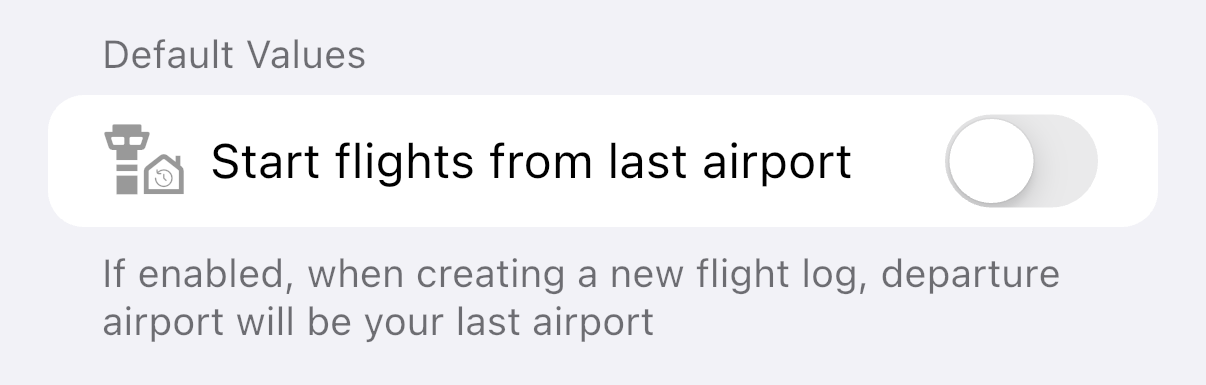
FAMS Integration
The TAFA Import feature has been replaced with FAMS Integration. You can now set up an integration with FAMS to continuously import your flight logs into MyLog.
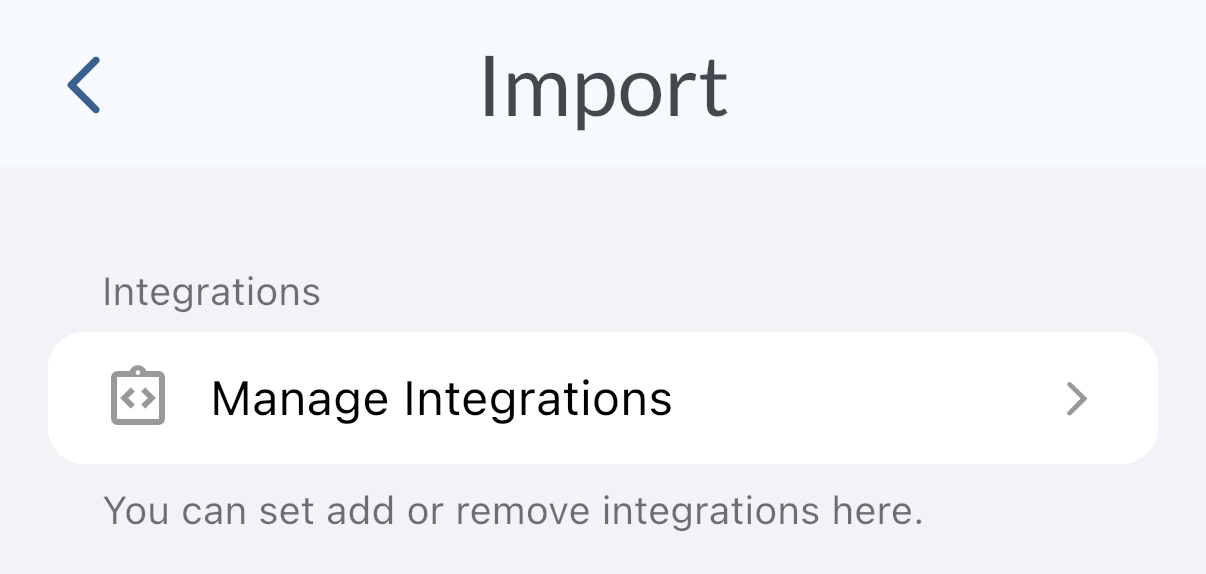
TAFA FAMS Integration
TAFA is the first FAMS provider that supports MyLog. You can import your TAFA FAMS data to MyLog and use it in your logbook. When you establish integration with TAFA, a special offer will be available for you.
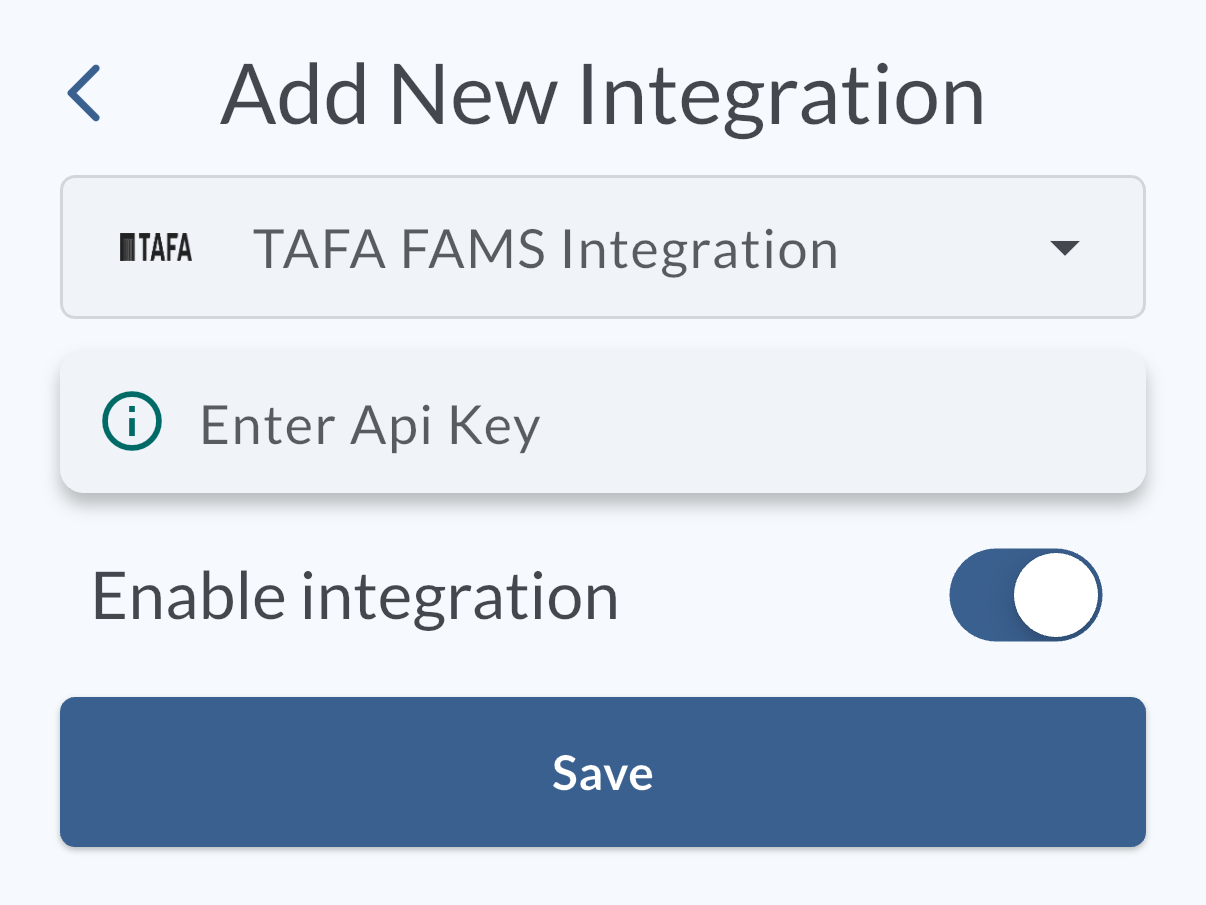
Simulator Notes
You can now add notes to your simulators, allowing you to keep important information about each simulator session.
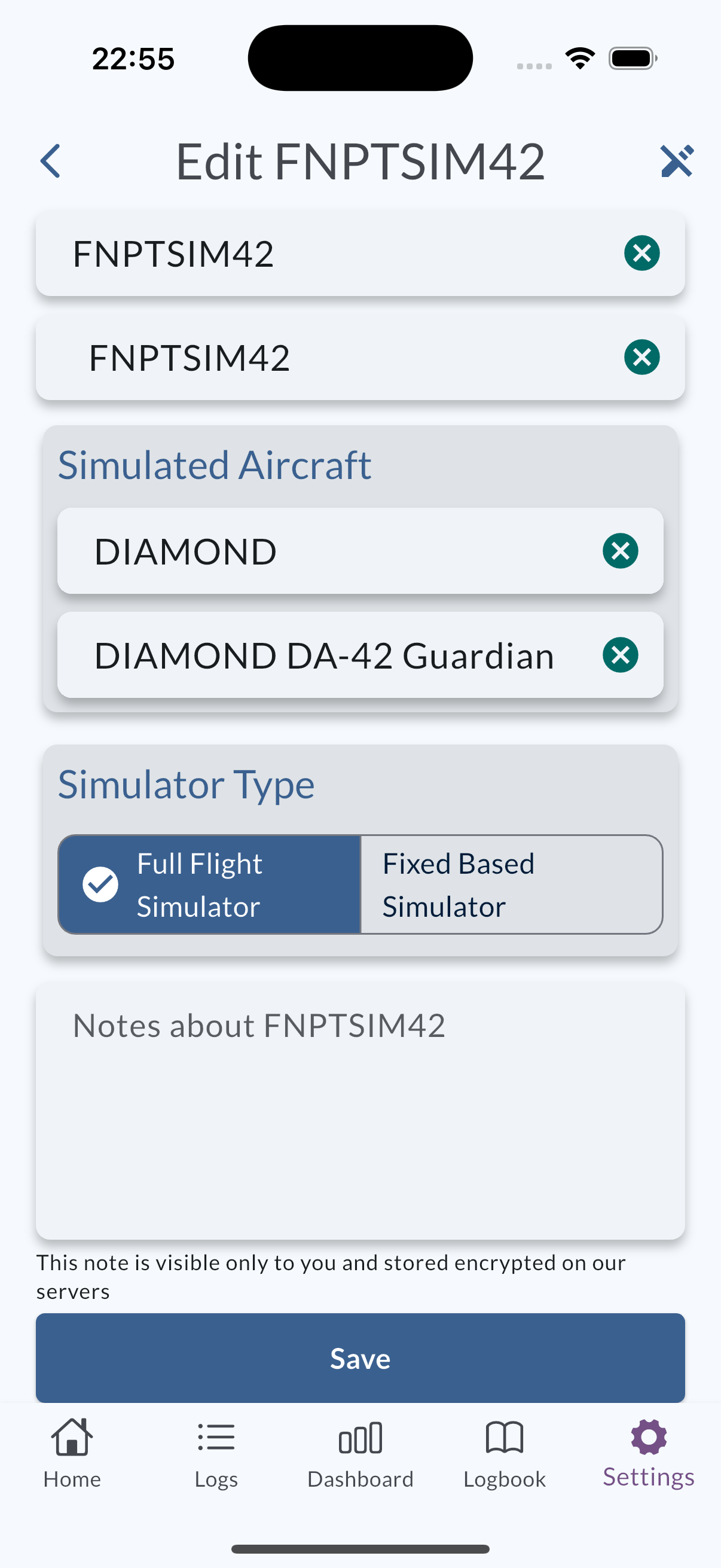
Logs Screen View Preference
If you prefer to see the Logs screen in a specific layout (List view or Calendar view), you can now set your preference in the Settings screen.
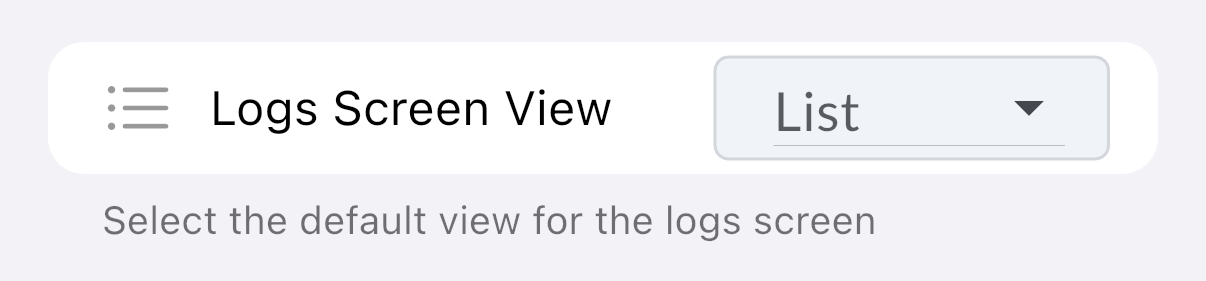
Enhanced Dashboard Charts
Logged Hours Monthly Chart
The Logged Hours Monthly chart now shows the last 12 months and displays months even if there are no flights.
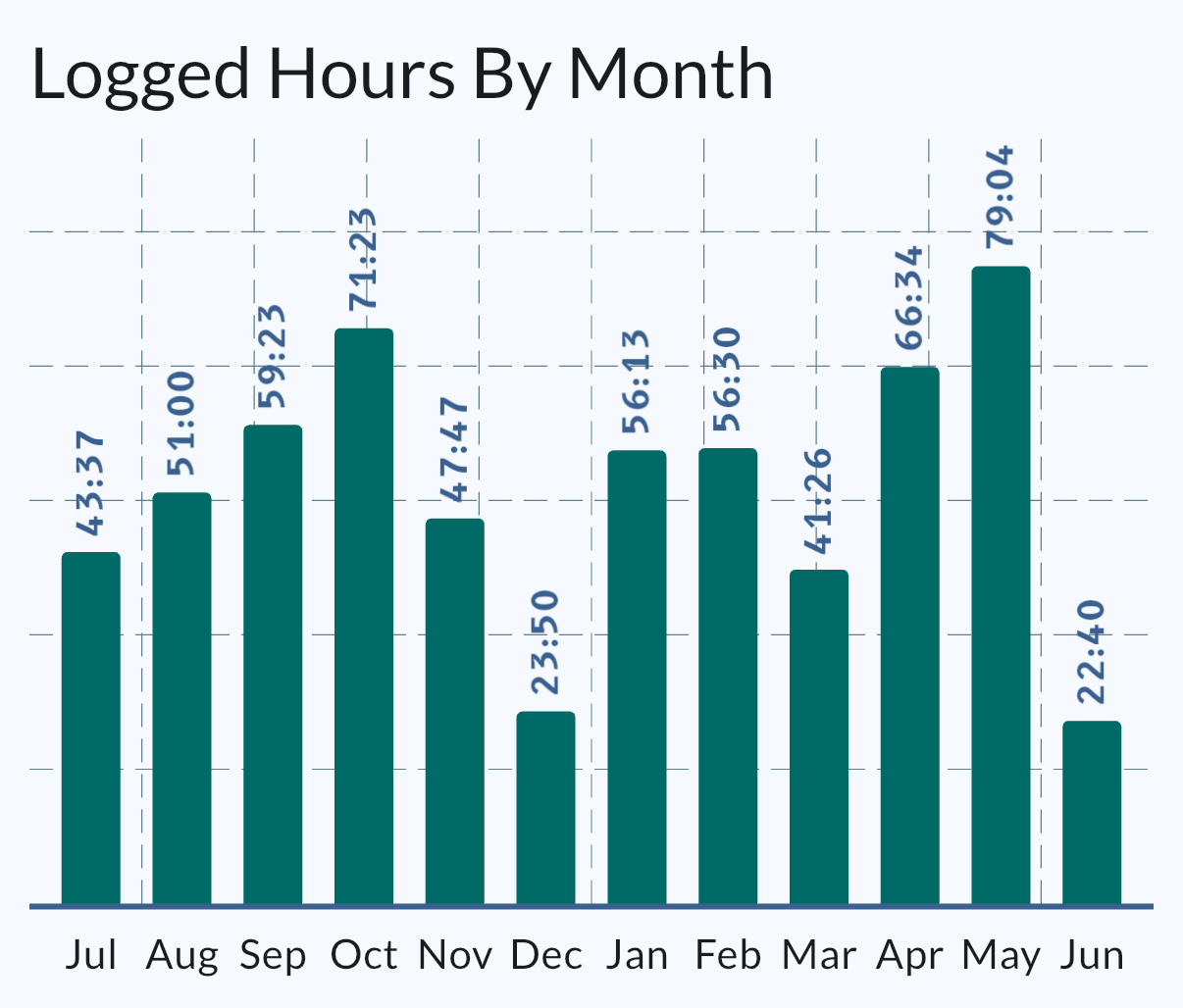
Most Flown Crews Chart
New dashboard chart: Most Flown Crews. This chart can be enabled on the Dashboard Customize screen.
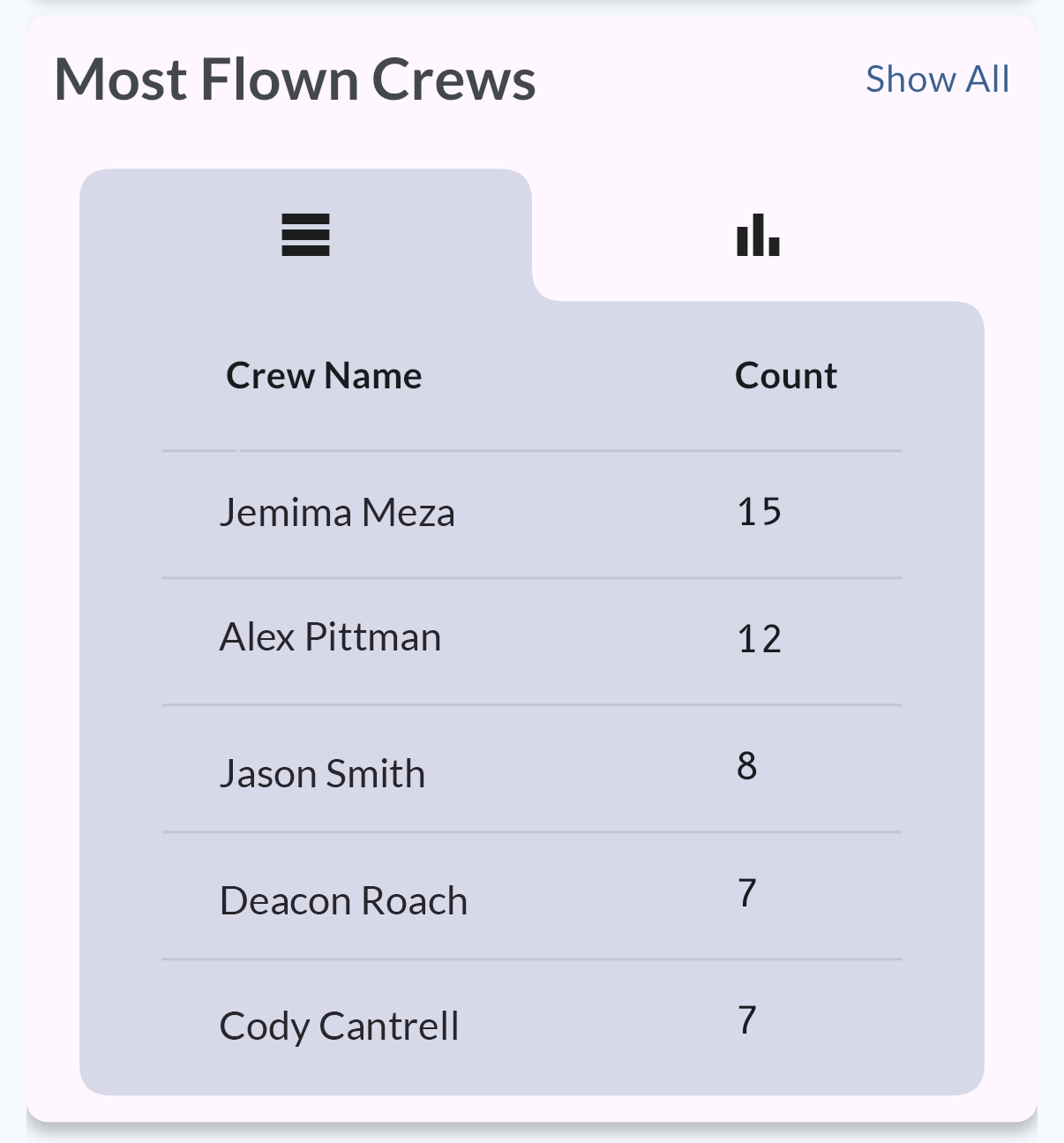
Average Monthly Flights By Year Chart
New dashboard chart: Average Monthly Flights By Year. This chart can be enabled on the Dashboard Customize screen.
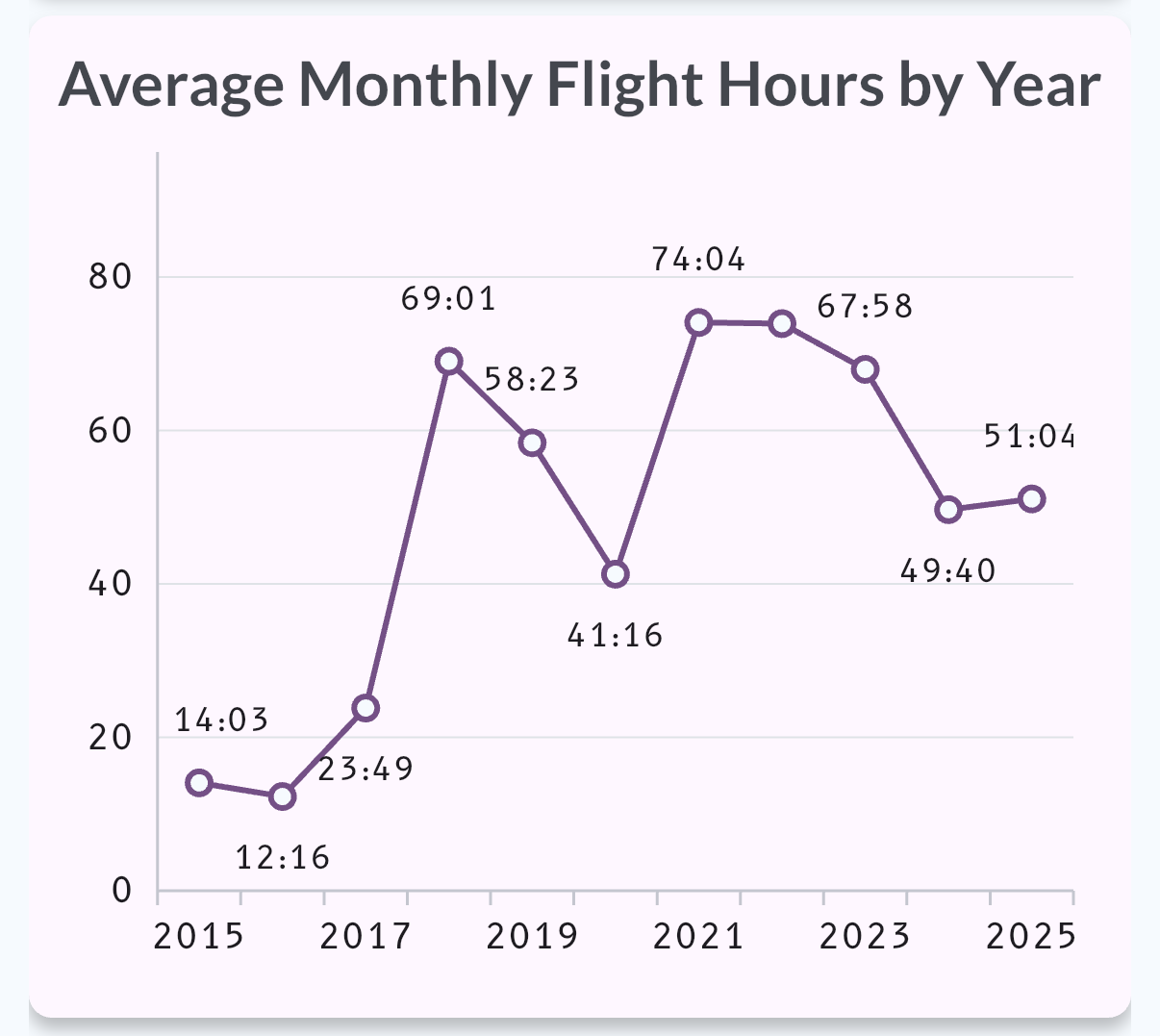
Instructor Time in Simulator Logs
An Instructor Time field has been added to the Simulator Log screen. You can now log instructor time while logging simulator sessions.
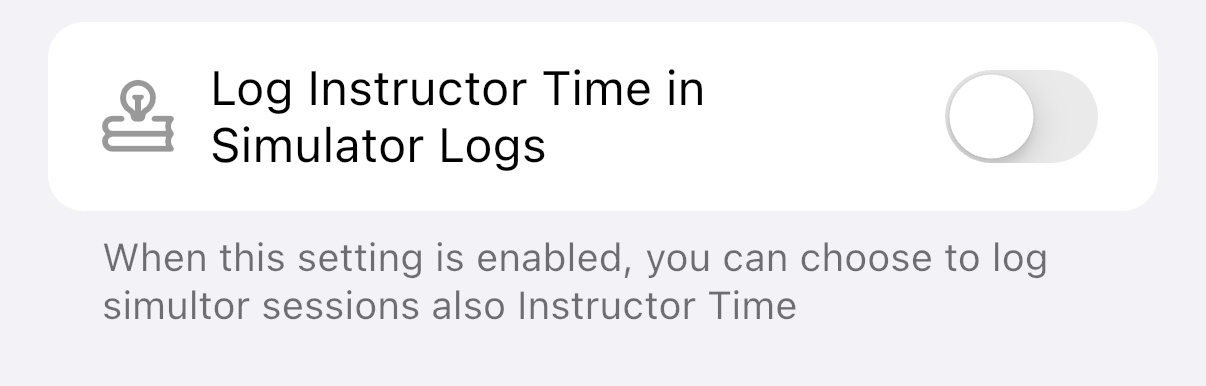
When you enable the "Log Instructor Time in Simulator Logs" option, you will see the instructor time field while logging simulator sessions.
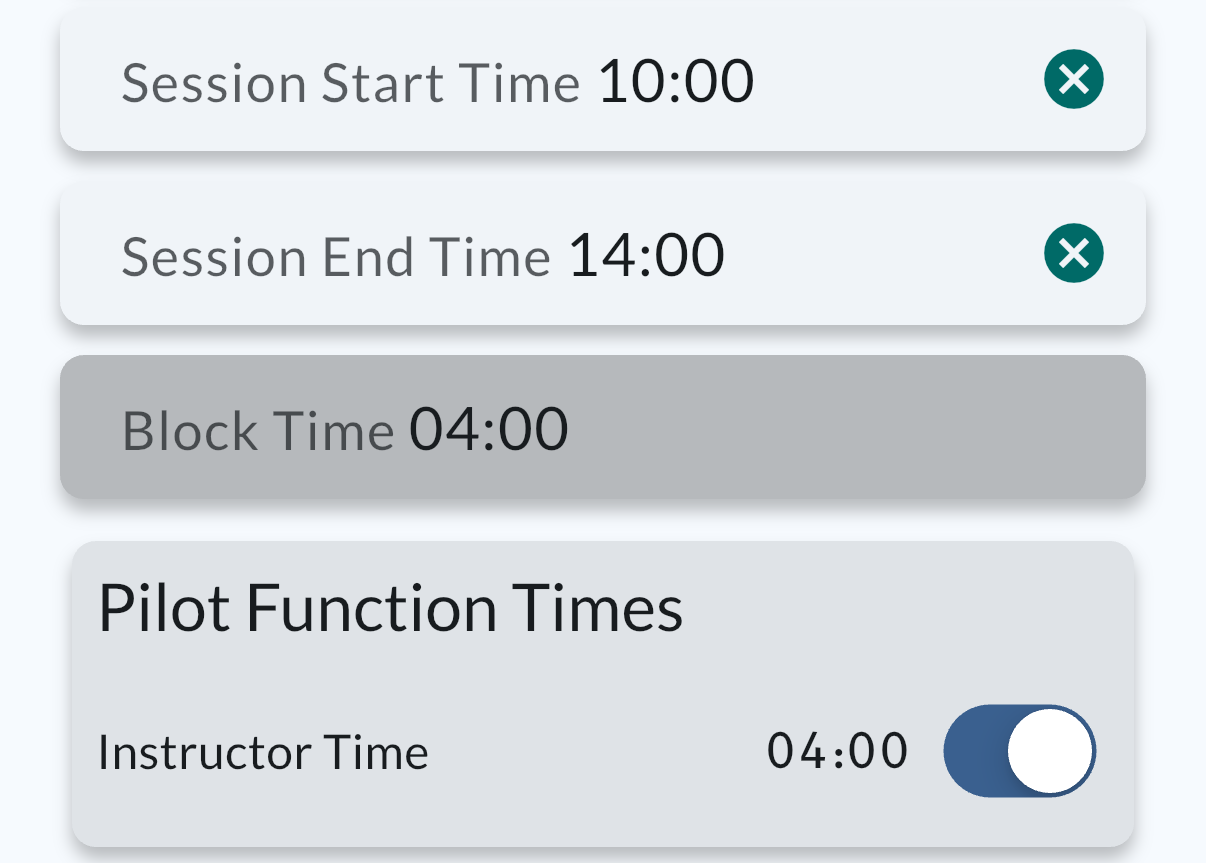
Endorsement Date Field
An Endorsement Date field has been added to the Endorsements screen, allowing you to track when each endorsement was received.
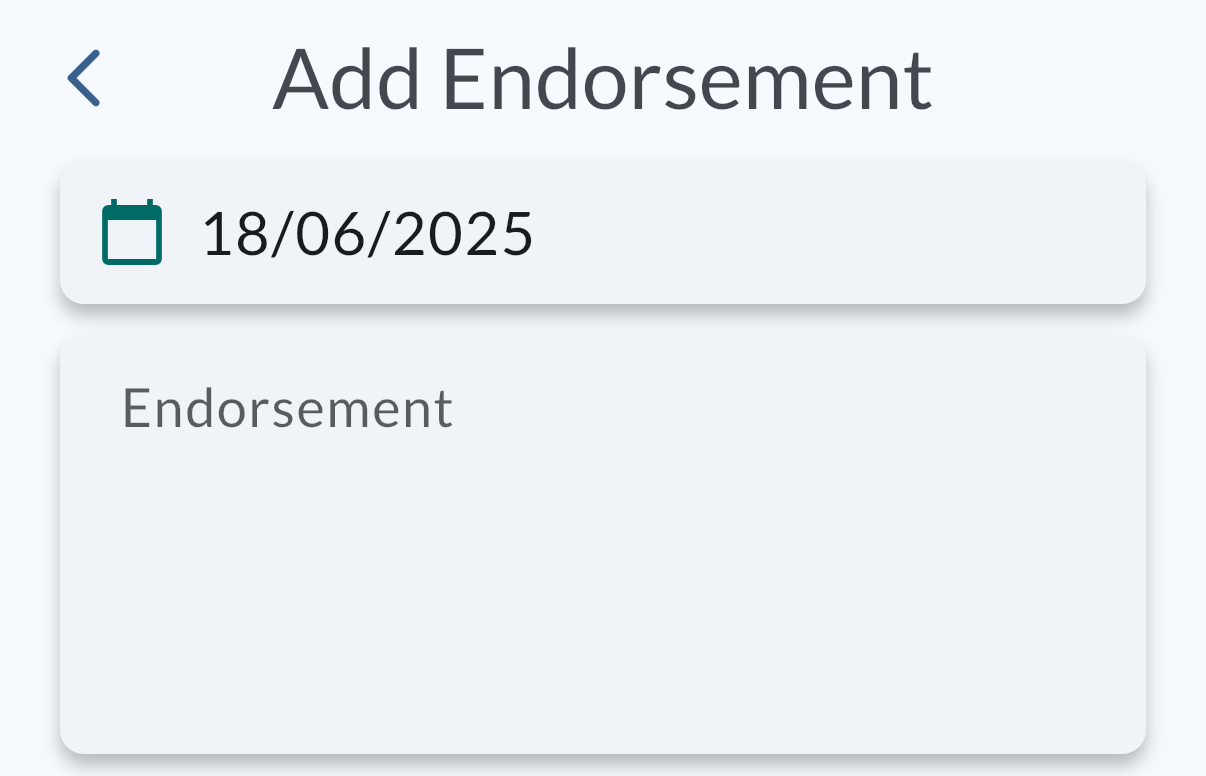
Birthday Field in Flight Crew Details
A Birthday field has been added to the Flight Crew details screen. Don't forget your best colleagues' birthdays!
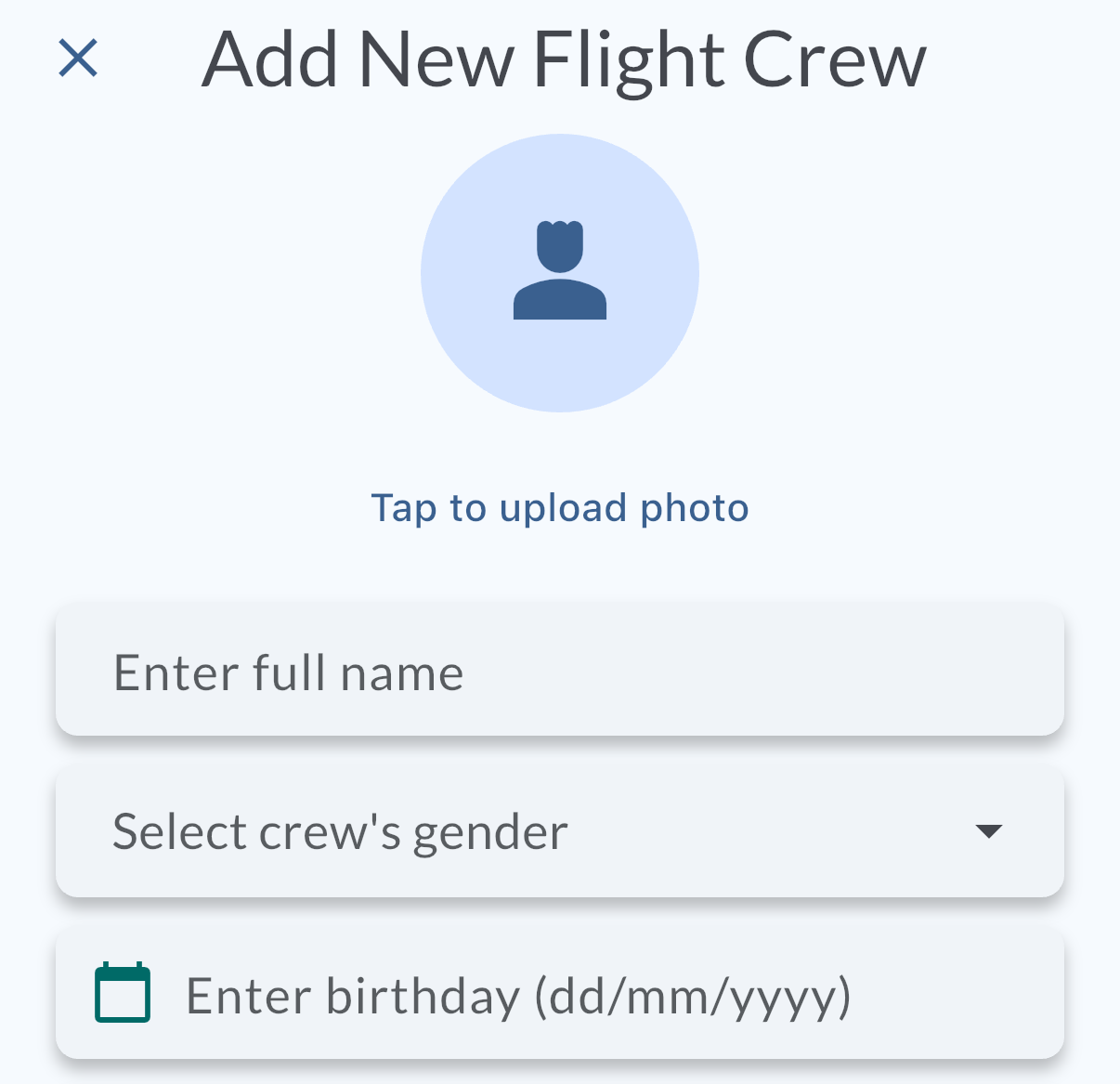
Changes & Improvements
Settings Reorganization
- The Add Sim Hours to Total setting has been moved to the Logging & Logbook Settings screen.
Synchronization Screen
A Synchronization screen has been added to the Settings screen. This screen will show you if there are any synchronization issues. (Currently, only Flight Crew and Simulators are supported.)
Bug Fixes
- Fixed an issue that caused flights on the same day to appear in the wrong order. (Synchronization needs to be reset to fix this issue.)
- Fixed an issue causing a "Missing Airport" message when trying to log a return leg.
- Fixed an issue where the previous aircraft was logged when using the "Add Another Flight" option.
- Fixed an issue where the departure field was cleared when using the "Add Another Flight" option.
- Labels in the Logged Hours Yearly chart were not visible if there were more than 12 years; label rotation has been adjusted.
- Fixed an issue preventing the search function from working on the Logs screen when using tablets.
- Fixed an issue with Dynamic LogTen Import.
- Fixed an issue causing page numbers to disappear on the Logbook screen.
- Fixed an issue causing empty cells to appear in the Logbook screen when the time was 00:00.
- Fixed an issue causing incorrect calculation of Night Time under certain conditions.
Minor Changes & Improvements
- Minor bug fixes and performance improvements.
- Minor UI improvements.
Troubleshooting
If you encounter any issues after the update, please refer to the Troubleshooting page.
We hope you enjoy the new features and improvements.
Stay tuned for more updates and new features. If you have any feedback or feature requests, please let us know by using our Contact Us form in the app or MyLog web site.
